ChatGPT You don't have access to the desktop application yet
Error type 1:Coming soon. You do not have access to the desktop app yet. You can still use ChatGPT at chatgpt.com("You do not yet have access to the desktop application")
The current account is a free account,Therefore this prompt appears。The desktop version of ChatGPT will be gradually rolled out to all accounts。only inSubscribe to ChatGPT Plus back,Users can immediately use the ChatGPT client。
Error type 2:ChatGPT error access denied
“‘ChatGPT error access denied’ is a common problem when using ChatGPT。This error usually means that you were not granted access when trying to access ChatGPT,It may be due to one of the following reasons:
- Not logged in correctly to ChatGPT。Before using ChatGPT,You need to register an account and log in first。If you are not logged in or logged in incorrectly,will not be able to gain access。
- Account may be banned。If your account violates the ChatGPT usage rules,May be banned,Causing inability to access ChatGPT。
- Network connection issues。If the network connection is unstable or disconnected,You will not be able to connect to the ChatGPT server,thereby not being able to gain access。
When you encounter ‘ChatGPT error access denied’,You can try the following solutions:
- Check network connection。Make sure the network connection is stable,and be able to connect to the Internet normally。
- Check account status。Make sure your account is not banned,and logged in correctly。
- Restart the ChatGPT application。sometimes,The application will have some errors,Restarting may resolve these issues。
- Contact the ChatGPT support team。If none of the above methods solve the problem,You can contact the ChatGPT support team,Report the problem to them。They will usually help you resolve the issue as quickly as possible。
Latest BUG,You can directly obtain permission to use the MAC version of GPT
"After installing GPT for Mac,Whether you are a paid user or a free user,You can enter the user interface through the following methods:First log in with your account (Google login recommended)。When the 'No permission to use' prompt appears,Wait for the web login window to close first,Then a small window of the application will pop up。then,wait a moment,When the 'dialog' pops up,press nowcommand + Q,Exit application。after,Open GPT again,You can successfully enter the user interface。
※※Get a GPT account for free※※
This site provides free ChatGPT shared accounts,
If you want to use a low-cost and stable personal independent account,You can enter the store on this site to purchase,The lowest price account on the entire network,Full after-sales guarantee,Customer service follow-up
Store link:https:store.aiprois.com
Customer Service WeChat:youngchatgpt
Official website of this site:https:aiprois.com
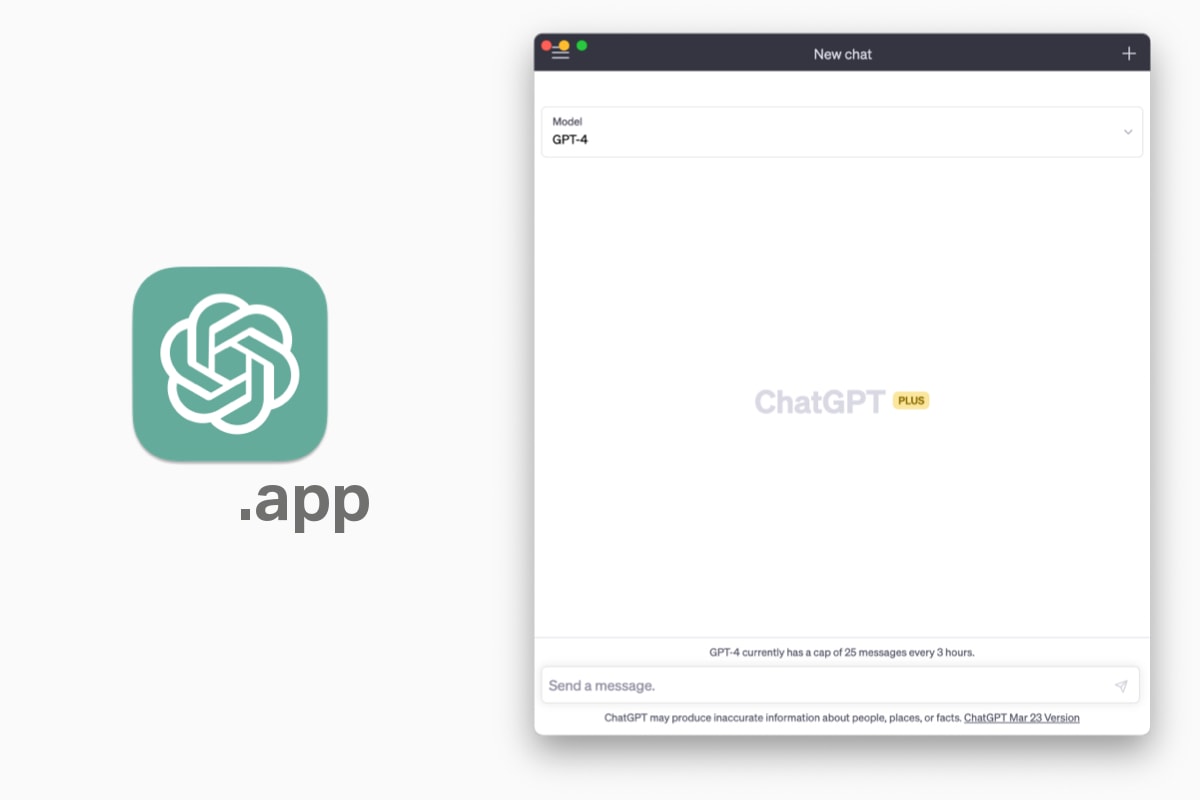



.webp)




No comments yet