ChatGPT 您还没有访问桌面应用程序的权限
报错类型1:Coming soon. You do not have access to the desktop app yet. You can still use ChatGPT at chatgpt.com(“您尚无权访问桌面应用程序”)
当前账户为免费账户,因此会出现此提示。ChatGPT 桌面版本将逐步向所有账户推广。只有在订阅 ChatGPT Plus 后,用户才能立即使用 ChatGPT 客户端。
报错类型2:ChatGPT报错 access denied
“‘ChatGPT 报错 access denied’是使用 ChatGPT 时常见的问题。此错误通常表示您在尝试访问 ChatGPT 时未获得访问权限,可能是由于以下几个原因之一导致的:
- 未正确登录 ChatGPT。在使用 ChatGPT 之前,您需要先注册账户并登录。如果您未登录或登录不正确,将无法获得访问权限。
- 账户可能被封禁。如果您的账户违反了 ChatGPT 的使用规定,可能会被封禁,导致无法访问 ChatGPT。
- 网络连接问题。如果网络连接不稳定或已断开,您将无法连接到 ChatGPT 服务器,从而无法获得访问权限。
当您遇到‘ChatGPT 报错 access denied’时,可以尝试以下解决方案:
- 检查网络连接。确保网络连接稳定,并且能够正常连接到互联网。
- 检查账户状态。确保您的账户未被封禁,并且已正确登录。
- 重新启动 ChatGPT 应用程序。sometimes,应用程序会出现一些错误,重新启动可能会解决这些问题。
- 联系 ChatGPT 支持团队。如果以上方法都无法解决问题,您可以联系 ChatGPT 支持团队,向他们报告问题。他们通常会尽快协助您解决问题。
最新BUG,可以直接获取使用MAC版GPT的权限
“安装 Mac 版 GPT 后,无论您是付费用户还是免费用户,都可以通过以下方法进入使用界面:首先使用您的账号登录(推荐使用 Google 登录)。当即将出现‘没有使用权限’提示时,先等待网页登录窗口关闭,然后会弹出应用程序的小窗口。接着,再等待片刻,当‘对话框’弹出时,立即按下command + Q,退出应用程序。之后,再次打开 GPT,您就能顺利进入使用界面。
※※Get a GPT account for free※※
This site provides free ChatGPT shared accounts,
If you want to use a low-cost and stable personal independent account,You can enter the store on this site to purchase,The lowest price account on the entire network,Full after-sales guarantee,Customer service follow-up
Store link:https:store.aiprois.com
Customer Service WeChat:youngchatgpt
Official website of this site:https:aiprois.com
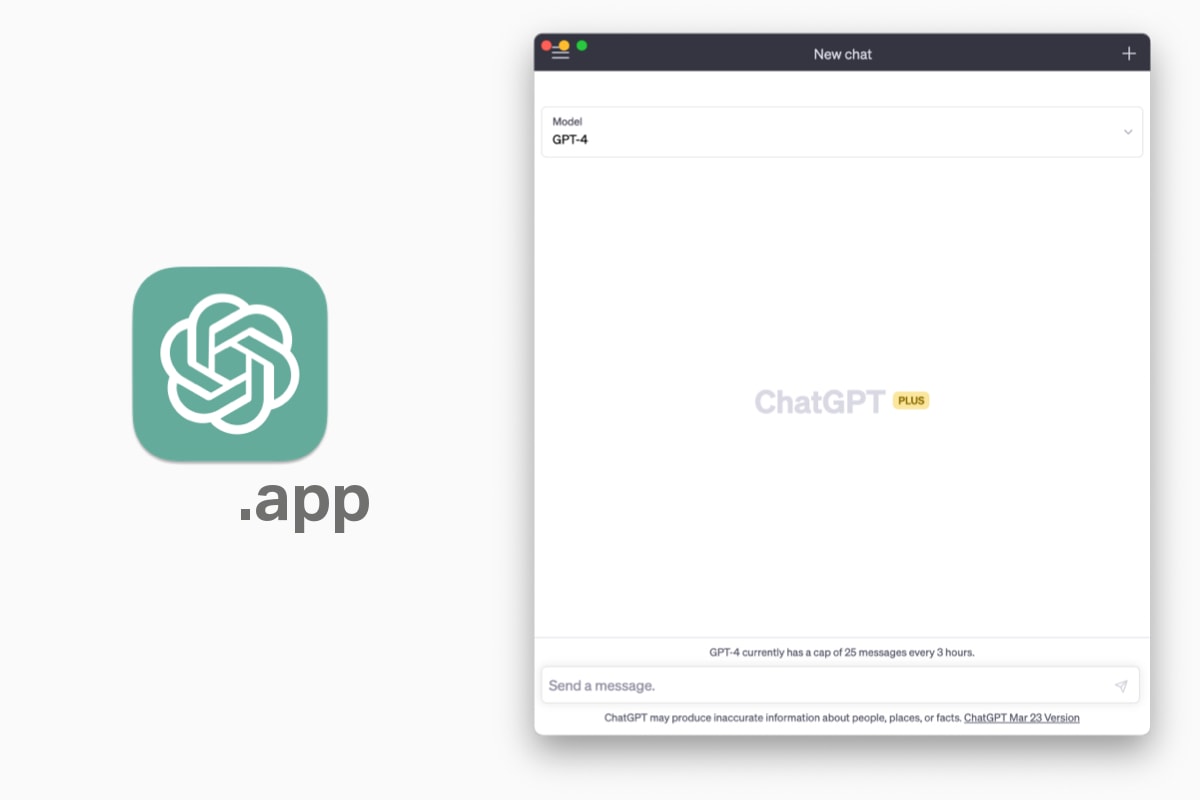



.webp)




No comments yet